StartPage Potential
Recently I had the privilege of presenting at an an event titled the "Web 2.0 Showcase - All You Wanted To Know But Were Too Afraid To Ask" and one of my 15 minute slots were dedicated to the emerging tool of the StartPage. So, what is a StartPage? A StartPage is a self constructed webpage that uses small boxes or modules that can house weblinks, photo feeds, breaking news, search engines and bookmarking links and you, the user, decide what goes where using drag'n'drop customisation. You can set up a series of pages on the one site, using tabs to navigate. It can become the one stop shop that many teachers want to help manage their use of the internet especially as they explore more and more of the really useful Web 2.0 tools that continue to pop up like mushrooms.
So why am I blogging about StartPages here? Because, in my opinion, this is a great tool for use on an Interactive Whiteboard as it presents a great way of collecting web resources in one spot and harnessing the power of RSS bringing information to one central spot. There are a number of these services available at no cost, many only requiring a valid email address to activate an account and for logging in. I've previewed some of these services over at my own blog - PageFlakes, WebWag, NetVibes and Protopage - but there are probably a lot more. My only advice would be to have a play with the different StartPages looking for features that could be useful and that has the possibility of future improvements. You can usually play around with the sample page when you first go to the site before committing yet another password into the depths of the web. Like a lot of newly developed web applications, long term viability and improvement could depend on one of the major web players buying up the service (Yahoo or Google, although Google already have their own version).
A class could use a StartPage as their default home page on their class IWB whenever they accessed the web. Regularly used sites can be bookmarked as a Shortcuts Module, and it could link to RSS feeds from all over the web. Got your class blogging? Add feed boxes from their blogs and everyone can see on the IWB who has recently updated their blog. Doing a class project on a particular topic? Say, for example, THE OCEAN. Use a photo feed from Flickr to show recent photos tagged with relevant words (i.e. reef) for discussion and use. [However, in South Australia, a PageFlakes Flickr feed will display just fine but click on the thumbnail to go to the full size image and access is blocked by our filter system.] Use a del.icio.us tag word search to have the latest resources delivered to your StartPage. Subscribe to a news feed searching for identified key words in articles from the major news services on oceans and related issues. Check out my sample page to get a good idea of the potential. Used skillfully, a StartPage could certainly deliver the digital convergence that has been touted as possible using Interactive Whiteboards.
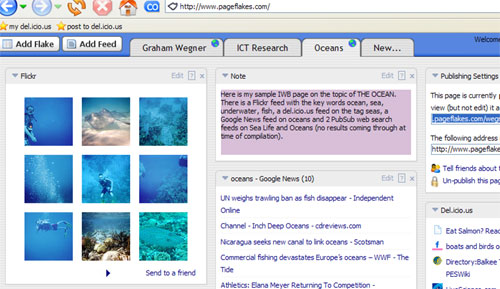


1 Comments:
Hi Graham,
great idea for the use of start pages in the classroom - I think I'll be introducing the idea to my classroom very shortly - should help with the organisation!! When I had a look at your example, I noticed that you have a GMAil flake on one of your pages. Are you aware that I can see the first few emails you've received. I didn't realise this would happen on a public page - I assumed you'd need to login to the flake. Anyway, maybe that doesn't bother you?
cheers,
paul
Post a Comment
<< Home